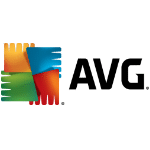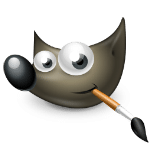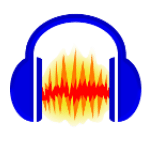Best free software for students 2025
Looking for the best free software to help with uni life? You're in the right place. You'll be amazed by how much you can get without having to spend a penny...

Credit: mimagephotography – Shutterstock
With free software, it's hard not to wonder if there's a catch. After all, it's free and useful... so why aren't they making us pay for it?
Thankfully, the free software market has expanded massively in recent years. Tech experts are challenging the big software companies and making great programs readily available to all.
If you're willing to compromise a little on aesthetics, you could save yourself a small fortune on software. In this guide, we'll run through the best free software for students. We found ones for antivirus, image editing, video editing and more.
Best free software
- Free office software (alternatives to Microsoft 365, etc.)
- Free antivirus software
- Free image editing software (alternatives to Photoshop, etc.)
- Free audio & video editing software
- More free software for students
Free office software
Whatever you study, you're bound to need some sort of office package similar to Microsoft 365 (previously called Microsoft Office) – but without the hefty price tag. These are the best free alternatives to Microsoft 365 software for students:
-
Google Docs, Sheets and Slides
Best for: Basic functions and collaborative work.
Google Docs is our top pick for free software for students. It's super straightforward to use and lets you create basic documents, spreadsheets and presentations online.
Although not the most advanced service, it includes all the familiar editing tools such as font changing, text editing, cell editing and so on. Google Docs also allows you to upload your existing files in DOC, XLS, CSV and PPT formats.
What makes Google Docs a cut above the rest is that it makes collaborations and group projects easier. The software lets you invite others to access and edit your documents, all in real-time.
This lets multiple people work on the same document at the same time, tracing which edits are being made and by who. You can even discuss changes in a live chat window whilst doing so.
Google Drive also autosaves regularly. If you suddenly lose your internet connection or your laptop battery dies, you can relax in the knowledge that your work will still be there when you get back online. Plus, it integrates automatically with Google Drive, a cloud storage system that you can access anywhere.
And, amazingly, you can restore or view previous versions of your document. If you've deleted something that you'd like to resurrect, you can do so with ease.
-
LibreOffice
Best for: A great range of tools and features.
There are a lot of free office suites out there, but LibreOffice is one of the best.
It's completely free to download and is compatible with all the major Microsoft file formats.
LibreOffice consists of six programs (Writer, Calc, Impress, Draw, Math and Base) offering pretty much everything you would expect from Word, PowerPoint and Excel (and more!).
If you're a Maths or Science student, Draw, Math and Base are designed for vector diagrams, mathematical calculations and databases respectively. They can be a real help when it comes to deadline season.
LibreOffice is an open-source project, meaning it's run by volunteers who are constantly working to improve the software. They're passionate about democratising technology and software by making it accessible to all.
-
Microsoft 365 Online
Best for: Its similarity to Microsoft 365.
If you're a die-hard Microsoft 365 fan, it's worth trying out the free online versions of their programs.
Microsoft 365 is a stripped-down version of the most popular stalwarts. Microsoft Word, PowerPoint, Excel, Outlook, OneNote and Teams are all available.
All you need is a Microsoft account (which is also free), and you can access the programs via your browser.
Plus, you can automatically sync your work with OneDrive (a free cloud storage solution), making it accessible at home or uni.
You won't get access to all the features and functions you would with the full Microsoft 365 suite. But, if you can't fork out the £60+/year needed to buy that, this is a great alternative.
Before getting the online version, check if you're at a participating university (most students are) and can get a free copy of Microsoft Office 365. It includes PowerPoint, Excel and Word. -
Polaris Office
Best for: Desktop and mobile compatibility.
If you have an Android phone you might have already come across Polaris Office as an app, but it's also available on iOS and as a full web app.
As you'd expect, it's compatible with all Microsoft 365 file formats. But, you can also sync it up to Google Drive, OneDrive or Dropbox for handy on-the-go storage.
The three main Polaris programs are Word, Sheet and Slide (no prizes for guessing what they all do).
Its most basic version is free, but if you want the full set of features (with no ads), you'll have to pay a subscription. For example, you'll need to cough up in order to export your file to PDF.
That said, the free version does give you a 100MB monthly allowance and 1GB storage on their drive.
-
WPS Office
Best for: PDF to Word conversion.
Another Microsoft 365 replica, WPS offers your typical document, presentations and spreadsheets trio.
It does have some ads (which can be removed if you pay for premium) but is super user-friendly and completely compatible with all Microsoft files.
It has some impressive tools. For example, it has the ability to convert PDF files into Word documents for free, which you won't easily find elsewhere. Plus, the 1GB of free drive storage is a nice added bonus.
-
SoftMaker FreeOffice
Best for: A simple user experience.
As the name suggests, SoftMaker markets itself as a free alternative to Microsoft Office (now called Microsoft 365). It tries to mirror the original quite closely.
It offers a word TextMaker, PlanMaker and Presentations, with all programs compatible with Microsoft files.
The basic product is free but you have to pay to get access to all features, including the Thesaurus, which can be useful when you're trying to write an essay in a day.
It's easy to use (mainly because it's so similar to Microsoft 365) but not quite as advanced as other MS alternatives, like LibreOffice.
Free antivirus software
Take care when searching online for free antivirus software, as (ironically) some of them can be viruses in disguise. We recommend these free options for antivirus software:
-
Avast Free Antivirus
Avast is a free and fairly comprehensive piece of antivirus software. It's able to detect viruses, spyware, malware, Trojans and malicious adware.
The software offers browser and email scanners that can protect you from spam, phishing emails and viruses.
Although Avast is pretty easy to use, it has been known to slow down a computer's performance while running a scan. That's something to bear in mind if you haven't got a particularly high-spec laptop.
-
AVG Antivirus Free
AVG offers decent antivirus software if you don't mind the aggressive advertising.
As well as the basic protection against viruses and malware, AVG scans incoming and outgoing emails and automatically uses red, yellow or green warnings to rate the security of results in your browser.
The downside of AVG antivirus software is that it constantly advertises costly updates.
-
Bitdefender Antivirus Free
Bitdefender is known for its strong antivirus software and great phishing protection.
However, scanning happens automatically and there's no way to schedule it. This does mean that you don't have to remember to run scans, but it could result in scans running at inconvenient times (i.e. when you're intensely revising the day before an exam).
Note that Bitdefender Antivirus Plus (with its full range of features) is only £17.99 for the first year. It might be worth the investment if you're looking for more sophisticated anti-virus protection.
-
Avira Free Antivirus
Avira is a very light program, so downloading it won't have much impact on your laptop's speed or efficiency.
It comes with several tools to protect you from malware and viruses, including an antivirus scanner, the ability to block harmful websites before they load and an ad blocker.
It's easy to use with a fresh, modern interface. But it's worth noting that the pop-ups can get pretty annoying.
Free image editing software
We all have access to filter-heavy image editing features on Instagram. But, if you're looking for software that is a bit more sophisticated, you don't necessarily need to pay for Photoshop. There are free alternatives.
With the below options, you'll need to be wary of the different file formats you save your work under as they might not be compatible when transferred to other computers.
Nonetheless, these are the best free Photoshop alternatives for people with different editing abilities:
-
Canva
Canva's one of the best free online tools for image editing and design.
While you'll need to pay for the full range of features and templates, there's plenty available on the free version to help you make pro-looking images.
In fact, if you're studying a creative degree or starting your own business, it could be worth trying Canva. You can use it to design things like Instagram posts and stories, posters, logos, presentations and business cards.
-
GIMP
WARNING: Please be wary when searching online for this free service. You might be, erm... surprised by what the search pulls up. We learnt the hard way.
GIMP rivals Adobe Photoshop with free, good-quality software. It includes loads of features similar to Photoshop and has been highly recommended by both amateur and savvy Photoshoppers alike. They offer a huge range of editing tools, which allow both simple and complex photo manipulation.
Like Photoshop, there are many plug-ins available for GIMP to make your editing easier and more advanced. A quick online search will show you what's available.
GIMP supports tons of file types including JPEG, GIF, PNG and TIFF, among others.
-
Pixlr
Similar to GIMP, Pixlr is a great free alternative to Photoshop, and it's all online.
It has pretty advanced tools, with plenty of brushes, filters and masks for more experienced editors, but it also has lots of automatic features that do all the work for you.
It lets you open photos from your computer, and you can customise the toolbars to suit your needs.
However, you will need to download Adobe Flash to use it.
-
Paint.NET
Remember Paint? That trusty software you'd only expect to use when defacing photos with moustaches and devil horns...
Well, despite the name, Paint.NET is surprisingly sophisticated in what it offers (moustaches and all).
It includes many features which are usually only available with expensive software. For example, it lets you use multiple layering for rich photo composition.
There's also a wide range of colour editing options and a 3D rotate and zoom effect. It supports pretty much any image type out there. And, despite what the website's design might suggest, the product is regularly updated.
-
Fotor
Fotor has pretty basic features but it's easy to use. It's all geared up to make photo editing as quick and simple as possible.
It has a number of one-tap editing features, meaning even beginners to photo editing can transform their pictures in just a few seconds.
It's certainly no rival to Photoshop but if you need access to basic tools, it's a useful site to have bookmarked.
-
Photoshop Express
We've added this one to the list to just point out that it exists. However, you can definitely get better programs elsewhere.
If you're a Photoshop superfan, you can get a (very) basic, lite version of the software for free in the form of Photoshop Express.
However, it isn't ideal if you're looking to edit any high-res pictures. Also keep in mind that it's available on Windows, iOS and Android.
It's much easier to use than Photoshop but offers a limited range of features.
Free audio and video software
Although these programs are all compatible with any computer, be wary of the file formats you save your creations under. Otherwise, they might not be compatible when transferred to other computers.
These software packages may not be the answer to how to make money fast with the next big blockbuster, but they will get you on the right track at least.
For free audio and video editing software, try these programs:
-
Audacity
Audacity is free software that lets you record, convert, edit, copy, slice, mix and do much more to your chosen audio.
Amongst other tools, the software allows you to dub over existing tracks to create multi-track recordings, monitor volume levels before, during and after recording, and remove static, hiss, hum or other constant background noises.
Audacity enables you to import and export WAV, MP3, AIFF, AU, FLAC and Ogg Vorbis files.
-
Lightworks
Lightworks sells itself as the professional video editing software that is available to everyone. People use it to edit their holiday videos, while big Hollywood producers have used it on films including The Wolf of Wall Street, LA Confidential and Pulp Fiction.
It's probably the most powerful free video editing suite out there, so beginners might be a bit overwhelmed by the huge range of features.
It supports many video formats and allows you to trim clips with precision and export them for YouTube.
For the more advanced features, you'll have to get Lightworks Create or Lightworks Pro, which costs around £100 – £200 a year. However, the free version should be more than adequate for most projects.
-
VLC player
If you've often spent hours downloading a video, only to find it won't work on your media player, VLC player is the software for you.
VLC claims you'd be hard-pressed to find a format that it can't work with. It can even play broken, corrupted or unfinished video or audio files.
The software leaves little to be desired aesthetically, but it's really easy to use and does exactly what it says on the tin.
-
Ocenaudio
Ocenaudio doesn't have a huge amount of features but is perfect for more straightforward daily audio editing.
Whether you've got a podcast or you're a music student, Ocenaudio is worth a look. It's also a lot easier to use than Audacity.
Useful features include being able to select multiple parts of an audio clip and apply changes to them all simultaneously, plus there are plenty of plugins if you want to extend the features even more.
Other free software
These are the top free software options to help with student life:
-
CCleaner
If you've been taking advantage of all the free software we've shown you, your laptop may be getting a little clogged up.
Luckily, we've got the solution. CCleaner is a system-optimisation tool that clears space on your hard drive by removing unwanted files, emptying the recycle bin and clearing your internet history.
CCleaner works pretty quickly and can really speed up your laptop.
-
Prezi
Increasingly popular with students, Prezi is an easy-to-use presentation tool that creates impressive slides that will impress your classmates and lecturers.
Not only can you make some beautiful presentations, but all of the storage is online so there's no chance of forgetting your memory stick.
The free version is slightly limited but lets you create up to five projects. If you want to upgrade, you can get a student plan for around £4 per month.
-
Evernote
Evernote lets you organise different parts of your life in one place.
It can help in loads of different areas, from storing your shopping list to helping with group projects (different people can access the same documents in one place).
You can collect all your files, notes, pictures and favourite web pages to read or view at any time, and then share them with whoever you like.
-
Zotero
Plugged as 'your personal research assistant', Zotero is a free reference management software that aims to help students collect and save sources as they go along. Doing this will make referencing for essays and projects a lot easier.
Zotero works by creating an online folder for your different projects. With a single click, you can add sources like journal articles, websites, or an eBook.
Then, Zotero will automatically add in-text citations based on what you've collected for that project, and create your bibliography for you. It's incredible how many hours this will save on your dissertation.
-
Autodesk
Autodesk offers free design software to students. You can get their software free of charge if you sign up for the Autodesk Education Plan, which requires your uni email address and some proof of your student status.
The free software package includes programmes worth hundreds of pounds such as AutoCAD and AutoCAD LT.
One drawback is that all printouts will have a watermark to show they are from the free student version of the software.
-
SketchUp
SketchUp is a web-based software that allows you to produce 3D models of anything you'd like. It's a free and less advanced version of the downloadable Trimble's SketchUp Pro, but still has a lot to offer.
The software is relatively easy after a bit of practice, and the results are pretty impressive. You'll find yourself looking for any excuse to use a 3D model in your uni work.
Have you also tried these essential apps for students?