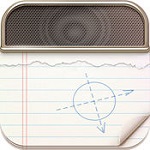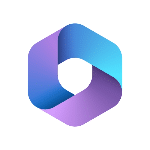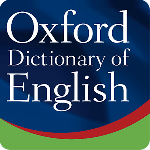17 best apps for students
Download these apps to start using your phone to its full effect – after you've read this guide, of course...

Credit: WAYHOME studio – Shutterstock
Despite what you might hear from your parents/grandparents/anyone who thinks they've mastered the art of satire, smartphones really aren't that bad.
In fact, short of one that can read your mind and translate your thoughts into a speedily-written essay, there are thousands of apps out there that are genuinely worth your time (and sometimes money). You could even say that they'll make your life a little bit app-ier.
Here’s a video comparing some of the top student apps, and you can the full list of our favourites below.
Useful apps for university students
These are the best apps for students:
-
Notion
- Good for: Keeping all your notes in one place
- Cost: FREE
- Platforms: Android, iOS.
There’s one note-taking app that stands out from the crowd: Notion.
The app’s biggest selling point is its versatility. Apart from taking notes, you can manage projects, create a calendar, write a daily journal, plan travel itineraries and much more. You can use it to organise your uni work, and pretty much everything else in your life.
On top of that, you can sync your notes across all devices. This means you can type on your tablet and then access all your lecture notes on your laptop when it’s time to write your essay.
What we like most about Notion: There are hundreds of templates you can use on Notion to organise your notes even more efficiently.
-
SoundNote
- Good for: The intense lectures and the sleepy students
- Cost: £4.99
- Platforms: iOS (iPad only).
If Notion is a table knife (tried, trusted, and good for almost any occasion), then SoundNote is definitely a steak knife. When you’re in a dense lecture, or just struggling to concentrate, this is the app you’ll want to turn to. It’s certainly one of the best apps for students.
What does it do? As you’re taking lecture notes, SoundNote is busy recording whatever is being said around you (not in a creepy way) and syncing the two. Once you’re done, you can simply tap a word and it will take you to that point in the recording.
In student terms, if your lecturer is throwing some heavy info your way (or speaking at the speed of light) and you’re struggling to keep up, this is your get-out-of-jail-free card. Just go back to where your notes tailed off, and give it another crack.
What we like most about SoundNote: Falling asleep in lectures isn’t something we’d endorse, but if you’re ever starting to doze off or lose concentration, this app has your back.
-
Microsoft Lens
- Good for: Capturing complex diagrams
- Cost: FREE
- Platforms: Android, iOS.
Depending on what you’re studying at uni, you might find yourself faced with a real humdinger of a diagram from time to time. What’s the best course of action? Frantically scribble it down, or drop your pen and let the lecturer explain it?
Thanks to Office Lens, you no longer have to choose. All you have to do is hold your camera up to the board and take a picture, and the app will crop out everything around it (including any backs-of-heads).
What we like most about Microsoft Lens: If you take a picture of something at an angle, the app will align and edit the image to appear as though it’s directly in front of you. This makes Office Lens ideal for when you’ve been cast to the edge of the room.
-
SimpleMind
- Good for: Organising your thoughts
- Cost: FREE
- Platforms: Android, iOS.
Mind maps aren’t for everyone. But if they work for you, look no further than SimpleMind.
Available via your browser as well as an app, SimpleMind gives you all of the functionality you’d have if you were drawing a mind map by hand. They have even more options if you’re happy to pay for them.
But we reckon the free version is more than enough for all of your mind mapping needs. It has options to add multiple maps to a single page and use different colours. Or, if you’re feeling lazy (or just in a rush to revise in one day), you could use the app’s pre-defined style sheets.
What we like most about SimpleMind: The ability to expand and collapse branches is ideal for navigating a huge mindmap on a tiny screen.
-
Microsoft 365
- Good for: Not having to carry your laptop everywhere you go
- Cost: FREE
- Platforms: Android, iOS.
Technically this isn’t just one app. But picking one Microsoft Office offering is too big an ask, so we’re suggesting the whole package.
While you’ll almost certainly use Microsoft Office to get your work done, chances are that you only really use the Three Amigos (PowerPoint, Excel and Word). However, it’s good to know you also have access to Outlook, OneNote and OneDrive if needed.
Microsoft has made apps for Office’s leading lights, and they’re available on all the major platforms. It’s great to be able to escape your work but, equally, it’s a massive pain when you’re out and about and suddenly realise there’s something huge that you should (or worse, shouldn’t) have included in your essay.
The Office apps make this a thing of the past. As long as you save your files to the cloud, you’ll be able to access them whenever and wherever you are.
What we like most about Microsoft 365: Microsoft has finally caught up with Google and introduced a collaboration function, meaning anyone with access to a document can simultaneously edit it. Aside from the obvious prank potential, this is a great feature if you’re working on a group project.
Check out our list of the best free software for students and kit out your laptop too. -
Mathway
- Good for: Solving those head-scratchers
- Cost: FREE
- Platforms: Android, iOS.
If you’re going to encounter numbers at any point in your degree, think about downloading Mathway. It’s one of the best apps for students who use maths.
From the simplest of sums to the most fearsome of formulas, Mathway can do it all. This app is for those of you who deliberately tried to avoid doing maths after your GCSEs but ended up choosing a degree that involved it anyway (here’s to you, social sciences students). It will call an end to the hours spent crying, wondering what this weird E-looking thing is: ∑.
All you have to do is type in your problem and Mathway will solve it for you. If you’d like to know how to get the answer rather than just what it is, Mathway can also give a detailed step-by-step guide to finding the solution.
This is where the app really comes in handy for the more mathematically minded students. This app is like having your lecturer around 24/7 to help explain anything you’re trying to get to grips with.
What we like most about Mathway: Can’t be bothered typing up all your workings? Just take a picture of your problem and Mathway will recognise it.
-
Any.do
- Good for: Making a big job feel easier
- Cost: FREE
- Platforms: Android, iOS.
Is there anything more satisfying in life than ticking tasks off a to-do list? The answer is: probably, but it’s still a nice thing to do.
To-do lists are a great way to break down a big job into a few smaller, more manageable chunks. You’d have to go a long way to find a better app for this than Any.do.
Its beautifully simple design makes getting things done even more satisfying (or, depending on what you’re doing, a little less painful).
Like a lot of the apps on this list, Any.do allows you to sync everything across any compatible device. It also offers reminders, as well as the ability to share lists and assign tasks to different users. It’s ideal for a group project or to make sure everyone in the house does their fair share of cleaning.
What we like most about Any.do: The app comes with a widget to add your to-do list and tasks to your home screen, so there’s no need to scroll through your apps to find this one.
-
Oxford Dictionary of English
- Good for: Writing an essay that Shakespeare himself would be proud of
- Cost: FREE
- Platforms: Android, iOS.
An essential app on any phone, no matter which brand of dictionary you go for.
We’ve gone for the Oxford English Dictionary (OED). The OED is the ultimate authority on definitions, spelling and whether a word is actually a word. It’s ideal for when Microsoft Word isn’t prepared to help you with technical terms.
Plus, in what’s quickly becoming a trend in this list, the app lets you take a picture of a word in order to search for it. Academics love to show off how many big words they know, so this could be a real time-saver when trying to figure out what they mean when you’re keen to reference them in an essay.
What we like most about the Oxford Dictionary of English: The Word of the Day feature is a good way to expand your vocabulary and impress your tutor with some powerful adjectives.
-
Picolo
- Good for: Having a laugh at pre-drinks
- Cost: FREE
- Platforms: Android, iOS.
We’ve got tons of different drinking games for you to try in our guide. But learning (and, more importantly, remembering) the rules can be tricky, especially when you’ve had a few.
Fortunately, Picolo does all the hard work for you. Just enter the names of you and your friends and the app will fire all kinds of weird and, sometimes, inappropriate instructions at you.
Some will take inspiration from other drinking games, like the categories round in Ring Of Fire. Others are pure dares, like having to read out the last text you received. But whatever it throws up, you’re guaranteed to have a great time at pre-drinks.
What we like most about Picolo: If you’re giving this a go during freshers’ week, it can be a great way to make friends as the games encourage you to let your guard down.
-
Uber
- Good for: Emergency trips when you’re running late
- Cost: FREE (fares apply)
- Platforms: Android, iOS.
We’re not exactly reinventing the wheel by recommending Uber, but it’s worth emphasising just how useful it is. This isn’t just one of the best apps for students, it’s essential for everyone.
Back in the day (basically any time before 2014), getting a taxi was an expensive privilege that students either avoided or begrudgingly paid for when cheaper options weren’t available. Uber is the very definition of a game-changer, bringing the potent combination of cheap fares, hassle-free booking and cash-free payments straight to the palm of your hands.
Uber cabs still tend to cost more than bus passes and train tickets. However, on days when public transport is running at a snail-pace and you need to get somewhere quickly, this app can be a lifesaver.
And once you’re in the cab, you can send a link to your friends or family so they can track your journey in real-time.
What we like most about Uber: Uber drivers can rate you as passengers. It will never stop being fun to compare your score with your friends.
Uber’s not the only app-based cab company. You can get money off your first journey with FREENOW by clicking the link. -
UrSafe
- Good for: Keeping safe on a night out
- Cost: FREE
- Platforms: Android, iOS.
Nobody goes on a night out expecting to get into trouble, but on the off chance that you find yourself in a sticky situation, it’s good to have a plan.
UrSafe is designed to be used when you’re walking home and don’t feel safe doing so.
The app has all kinds of great features. These include allowing your friends to follow you on a map when you feel insecure, and sending an SOS signal to your designated contacts or emergency services when you press a button or say a key phrase.
What we like most about UrSafe: This app can send live video and audio to designated friends or family to monitor unsafe or uncomfortable situations.
-
Sleep Cycle
- Good for: Waking up in a half-decent mood
- Cost: FREE
- Platforms: Android, iOS.
The wait for next semester’s timetable is always an anxious one. Will you get an extended weekend? Will you get Friday afternoons off? And most importantly of all, will you manage to avoid having any lectures before 11am?
All ‘students like to sleep’ jokes aside, if you’re able to have a lie-in on six out of seven days, getting up on the seventh day is going to be a challenge. Fortunately, Sleep Cycle is like Mother Nature 2.0 and can wake you up when you’re in your lightest sleep.
Being woken up during deep sleep is what causes us to feel groggy and grumpy. So, by tracking your movement, the app is able to decide when to raise you from your slumber and help you to generally sleep better.
A solid eight hours is still the best course of action for feeling well-rested in the morning, but Sleep Cycle is the next best thing.
What we like most about Sleep Cycle: You can snooze your alarm by simply moving your phone.
-
Shopmium
- Good for: Getting money back on your shopping
- Cost: FREE
- Platforms: Android, iOS.
There are a few great apps out there that can help you get cashback when you buy certain items at your local supermarket. Shopmium is one of our absolute favourites.
You can usually get money off quite a few items, and every now and then there’s a juicy freebie up for grabs. All you have to do is take a picture of your receipt at the end of your shop, upload it to the app and then bingo… you get your cashback.
What’s more, every time you refer a friend to the app you’ll receive £3 in credits!
What we like most about Shopmium: Free food, of course.
Running out of space for all of these apps? Here’s how to free up storage on iPhone and Android. -
Trainline
- Good for: Finding cheap train tickets
- Cost: FREE
- Platforms: Android, iOS.
We Brits have a bit of a love-hate relationship with trains. Our rail network is the oldest in the world and a train hands-down beats a stuffy coach for comfort. But they can be expensive.
When you see stories of people flying from Glasgow to London via Spain just because it’s cheaper than getting the train down, you know things are bad. Thankfully, with Trainline, you should be able to avoid having to fly across the continent just to get to the next town.
While the booking fee means it’s not always the cheapest app to book through (see Trainline alternatives), the Trainline app is worth having just for the extra features it offers.
SplitSave, for example, lets you buy the cheapest option for your journey by splitting it into separate tickets, while Price Prediction shows you how likely the cost of the ticket will change in the future.
What we like most about Trainline: It’s super easy to use and, where available, lets you use a QR code ticket rather than having to print one off. Just don’t forget to use your 16–25 railcard.
-
AppBlock
- Good for: Staying focused when you’re trying to study
- Cost: FREE
- Platforms: Android, iOS.
Find yourself getting easily distracted by your phone when you’re trying to study? Anything to avoid writing that essay right? Well, AppBlock offers the perfect solution.
The app lets you block any apps and websites that are stopping (or saving) you from getting on with your work.
You can use QuickBlock to instantly block any distracting apps, or Scheduled Blocking to set up certain times of the day when you don’t want to be distracted (preferably when you’re at your most productive!).
What we like most about AppBlock: You can block websites by keyword to mass block any websites that are likely to divert your attention.
-
Starling Bank
- Good for: Keeping on top of your spending
- Cost: FREE
- Platforms: Android, iOS.
Starling is one of our favourite app-based banks.
As Tom Allingham, Communications Director here at Save the Student, explains:
There are a few app-based banks out there, but I’m a big fan of Starling as they charge no fees for overseas spending and pay a decent level of in-credit interest.
But that’s not to say it should replace your student bank account – it’s definitely worth keeping that for the 0% overdraft, and having a Starling account on the side. Then, transfer a set amount of money over to it each week or each month, and use that for your day-to-day spending. You should find it makes it a lot easier to stick to a budget.
The app’s many features include Saving Spaces, where you can put money aside for bills or just for a rainy day. You can then see exactly how much you have left for day-to-day spending.
Its Split the Bill feature also makes it super easy to work out who owes what and send out IOUs, and you’ll get instant notifications whenever money enters or leaves your account.
What we like most about Starling Bank: You can set your own contactless payment limit or simply turn it off if you know you have a habit of going wild with your card on a night out.
-
BigOven
- Good for: Transforming leftovers from a trial into a treat
- Cost: FREE
- Platforms: Android, iOS.
When it comes to student cuisine, nothing quite beats cooking pasta in bulk. But what about when you fancy something different? And what about the foods which need more than just a simple reheat? Enter: BigOven.
Although BigOven does normal recipes too, it’s the leftovers option that makes it a must-have for any student. All you have to do is whack in the ingredients that you’ve got, and BigOven will suggest loads of recipes that could make use of what’s lying around.
Say goodbye to dreading leftovers (or avoiding them altogether), because they’re back, and they’re more delicious than ever.
What we like most about BigOven: Wasting food is bad for the environment and your bank balance. New ways to use leftovers will always be welcome here.
Now you’ve downloaded these, try out apps that pay you to walk.