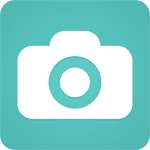How to make money selling your photos online
Fancy making your bank account as full as your camera roll? If (like us) you can't resist a good photo opp, think less pouts and more pounds by cashing in on your digital photos.

Credit: Indigo Photo Club – Shutterstock
Whether you're a pro photographer or just like taking pictures in your spare time, you could make a decent amount of money by selling your photos online – even without a top-of-the-range camera. In fact, if you've got a decent phone camera and a steady hand, you're already in with a shot.
However you take your pics, there are a growing number of ways to monetise photos you've already taken. And there are heaps more ways to develop your photography skills (and income) from selling your Insta stock to going all out and making a photo book.
Read on to find out how to earn money from photography.
What's in this guide?
Essential equipment for photography
Before you can start making money from selling your photos online, it's important to get good photography equipment. But, as we said earlier, you don't have to spend a fortune on a fancy camera to sell your images.
If you've got a DSLR camera (or fancy getting one for a steal at police auctions), you'll have more options for selling photos to stock libraries, to sites for prints, or for print-on-demand products. This is because digital cameras will generally produce higher-resolution images.
However, some smartphones are trumping digital cameras these days, like the Samsung Galaxy S24 Ultra, iPhone 16 Pro and Google Pixel 9 Pro.
A growing number of websites are buying photos taken on mobiles, so research which stock photo site is best for you.
7 free examples of photo-editing software

Credit: astarot – Shutterstock
Adobe Lightroom and Photoshop are industry leaders in photo editing. But, even with the Adobe student discount, they come with quite hefty prices. Instead, we recommend you try these free photo-editing software programmes first:
-
- Raw Therapee is a Lightroom-like editor with loads of tools for tweaking colours, curves and more.
- PIXLR is a convincing alternative to Photoshop, and even recognises the same shortcuts. You can run it straight from a browser or through the app for free.
- GIMP can do much of what Photoshop excels at, though some users reckon it's a tougher learning curve.
- Canva is a handy piece of software that you can use for all sorts of things including editing photos. You'll need a pro subscription to use certain features, but you'd be surprised how much you can do on the free version.
- Paint.Net has lots of great features such as special effects and the ability to layer images.
- There are loads of phone editing apps to be had for free or a few pence, but Snapseed (for iPhone and Android) consistently makes the best-of lists.
- Don't forget the pre-installed image software on your computer, phone or laptop – most can make light work of the basics.
Using good software to edit your photos will make a huge difference, so it's worth spending a bit of time looking for the best package for you.
Once you've found your ideal editing software, the key is to practice. Try out lots of test edits, ask for feedback from friends and family, and work hard to perfect the skill. The extra effort will pay off (literally).
How to sell photos online through stock libraries
Stock libraries buy and sell digital photos to use on websites, in books, on products and even in ads, with the photographer getting a cut of the sale each time.
Selling photos through a stock site is a great way to surf passive income ideas: you can upload a photo once and sell it over and over again, pretty much forever.
You may have to submit a selection of pics (and be accepted) before you can become a contributor to an online stock photo library. After that, some sites will continue reviewing all your submissions, and will happily bounce any that they think don't meet their standards.
This means you'll always need to be on the ball about picking your best shots. Don't get too hung up about rejections, though. Join multiple stock-image sites and post pics to all of them to get the best possible coverage.
Best websites to sell your photos online
To make as much money as you can selling photos online, try these stock image websites:
-
Alamy
We recommend trying Alamy first to begin selling stock photos. Their student contributor scheme gives you 100% of the sales price of your images for two years. Your uni will need to be part of the scheme, but loads of UK institutions are already registered.
On average, images on Alamy typically sell for about £25 each, but photos could get anywhere from £15 – £400 depending on what they are used for.
If you're not a student or your uni isn't registered, the payout is still a fairly decent 50% for images that are exclusive to Alamy if you're on the platinum tier (you get less for non-exclusive images). Selling phone pics through their Stockimo app (App Store only) earns you a 20% cut.
-
Picfair
Picfair comes with a twist: you decide how much your images sell for. Of course, the lower you set the price the more likely people may be to buy your images. But, if you have some top-quality pics that deserve top prices, this site is ideal.
Picfair adds 20% on top for their cut, but the sales price you set is what you get if your image sells.
-
EyeEm
If Instagram and Alamy had a love child, it would look like EyeEm. EyeEm is a photo-sharing site but, if you want to earn more than 'likes', you can also sell your images through the marketplace.
You'd earn 50% of image sales, depending on how much money you've made through the site in the last year.
As a bonus, on EyeEm there are also regular how-to articles and themed missions run by big brands. Plus you can upload photos via the web or phone.
-
Foap
Foap is built around phone photographers, with everything handled through the app (free on Android and App Store). Foap sells photos for around £7 – £8 and splits it 50/50 after reductions of any taxes and dues.
They also run regular Missions, where you can submit photos on a theme to be in with a chance of winning extra money and perks.
-
Dreamstime
Dreamstime offers up to 60% for exclusive contributors.
How much your photo sells for also goes up the more it's downloaded: newbie images can sell from around £0.27.
If you're selling photographs taken on a phone, start with the free Dreamstime app (on Android and iPhone).
-
Getty Images
Getty Images hands over 15% of an image's sales price, but promise a bigger cut if you make the image exclusive to the site (around 25% – 45%!).
Single images can sell for up to a few hundred pounds, but the type of licence or subscription plan the customer buys determines how your slice is calculated.
-
Shutterstock
Shutterstock is one of the best-known stock image sites to sell to. The amount you will earn per photo depends on the licence or subscription type, as well as your lifetime earnings (the total amount you've earned on Shutterstock as a contributor).
It's worth noting that you'll only earn 15% – 40% per image sold when you start out as a Shutterstock contributor.
The more you sell within a year, the bigger the percentage you'll receive. But, at the beginning of each calendar year, this resets and you'll go back to earning 15% per image until you sell more again.
Tips to make extra money selling stock photos
Here are the best ways to make more money selling stock photos online:
- Upload quality images to multiple stock photo sites.
- Include people in your photos – but it's worth noting that anyone included may need to sign a model release form to say they're okay with you using it. Your stock library will have template forms you can print, sign and submit.
- Check the T&Cs before selling photos to stock image sites, including when you'll be paid, how much and in what currency. Also, find out what happens to your photos if you want to cancel your account later on. You may find that you could make more money by selling to a different stock library.
- Sign up for contributor newsletters from stock photo sites for insights into what pictures are in demand and how to improve your camera and editing skills.
- Use relevant keywords when uploading photos to stock image sites as this will help more people find (and buy!) them.
How to sell your photos as prints

Before you run down to Boots to batch print your holiday snaps, there's a little more to it. While you can sell photos printed on your home printer or at a high-street lab, better-quality images get bigger profits.
That means using a proper printing lab (one that specialises in art or framed prints), opting for specialist paper, or even selling limited or signed editions.
There's loads of freedom in selling photo prints. You decide what to shoot, who to sell to and for how much. And, like selling through stock libraries, it can be a nice little passive income earner.
Use a photo-hosting site
Photographer-friendly website hosts give you a secure place to store your digital pics, a portfolio (so you can show them off) and shopping tools (so you can sell prints, downloads and wall art).
They even handle the printing and any postage every time you make a sale. Sounds great, right?
There is a catch, though. Not only do they charge for hosting your site, but they also take a cheeky cut from each sale. If you want to give it a whirl, look out for free trials before you pony up the cash: try Zenfolio or Smugmug.
Open an online photo store
Alternatively, you can always start your own website or Etsy store and hang onto more of your profit.
Making prints or gifts to sell is also super straightforward – go for print-on-demand and you won't have to store any stock (or be out of pocket if you can't sell it).
Sell photos on social media
Take a tip from the students earning from their revision by Instagramming their study notes. Obviously, it helps if you're an influencer with a strong online following, but if you have talent (and the right hashtags) you're in for a chance of making money.
To make money on social media, you could take photos of some products that you'd recommend to your followers, then share them with affiliate links on sites like Instagram, X (previously Twitter) and Facebook. It's also a great way to earn on TikTok.
With affiliate links, you can earn a commission when people buy products through them. We go into more detail about this in our guide to affiliate marketing.
But please note, you'll always need to signpost if a social media post is an advert.
The best thing about earning money through social media is that you don't even need a website: your feed is your portfolio, and you've got a massive potential audience.
For more social media inspiration, head to our Instagram or Pinterest accounts.
How to sell print-on-demand products
Print-on-demand is a brilliantly simple way to make money from mouse mats, keyrings, t-shirts, bags, books and more – often with zero set-up costs.
The real beauty of print-on-demand is that while you can advertise loads of products, they don't actually exist until someone buys them. This means there's no stock to store, lose or trip over.
Even better, there are sites out there that do all the producing, printing and posting for you, so all you have to do is take the photos.
Sell images as photo books
First stop: Blurb, the self-publishing platform.
On Blurb, you can publish eBooks and print copies of your photo book, just by importing your Facebook images – and you can sell your finished book on Blurb or Amazon.
You can also advertise books on your own website (if you've got one) but have Blurb/Amazon handle the payment. Easy!
Create personalised photo gifts
Turns out you can slap a photo on pretty much anything, from shower curtains to pet clothes and PJs – and you don't even need a glue gun to get started.
Most print-on-demand companies let you upload your photos (or illustrations), choose which products you want to sell them on, and then give you a cut of the profits if they sell.
Running a print-on-demand store is low-fuss and low-cost – if you're happy with the occasional sale, it can be a nice way to make cash on the side.
The word from successful sellers is that to earn proper bucks, you'll need to put in the hours (so just like a job, sadly). We're talking about uploading lots of photos or designs, getting the word out, and generally keeping up an effort.
Examples of personalised gift websites
- On CafePress, it's free to set up and run a store. Royalties will vary, based on retail prices, discounts, promotional prices or as determined by them.
- Zazzle lets you set your own royalty rate between 5% and 99%. But, while it's tempting to dial it up to full whack, remember that your cut is added to the sales price.
- With Spreadshirt, the amount of commission you'll receive per sale on the Marketplace depends on the product type.
- Redbubble starts with a product base price and lets you add on a markup – the default is 20%, but you can tweak it as much as you like. But take note: they have a payment threshold of around £20, so you can only cash out on a monthly basis if your earnings reach this amount.
Tips on becoming a freelance photographer

Credit: ImageBySutipond - Shutterstock
Selling photos anonymously online is easy enough – but if you want to build a rep and be your own boss, here are some tips to get started as a freelance photographer:
- Know your photography niche. Whether it's people, pets, food or something totally left-field, it's easier to market yourself if your portfolio showcases what you do best.
- Take time to improve your camera skills. You can get lucky selling stock images by winging it, but you can't afford to take any risks when someone's paying you for wedding pics.
- Work out your rate and make sure it covers your time, your costs and leaves you a little on top for profit. Plus, get insurance for your photography equipment.
- Offer to photograph events, parties or portraits for friends and family to build up a portfolio, and ask them to spread the word for you. Or hunt out your favourite bloggers and pitch them your photo ideas.
- Fill your social media account with your best-quality photos, let folk know you're available, and tell them how to get in touch. Get cheeky and take alternative promo shots for brands, then tag them to get noticed.
- Get in touch with picture editors at newspapers, magazines or websites and ask if you can submit photos or cover local events.
- Getting a press pass isn't always easy, but it's like a golden ticket that can get you into sports, fashion and other exclusive events. You'll need to apply each time (or be a member of the National Union of Journalists) but, once you're in, you'll get plenty of sellable shots.
While everyone with an Instagram account seems to reckon they're a pro photographer, the reality is that being a full-time freelancer is one of the toughest routes you can take.
The income can be unpredictable and you'll need lots of patience, perseverance and decent pics – and you may well have to sell images for low prices when you first start out to get noticed. If you're in it for the career, believe in yourself and don't give up.
Bonus tips for aspiring photographers
- Carry your camera everywhere – and not just when you're doing something unusual or going somewhere special. Loads of companies and brands are after photos of everyday life and often it's the simplest things that make the best pictures. Think streets, food, facial expressions, family, pets, sports... anything!
- Back up your best photos: keep copies on an external drive or in cloud storage (Dropbox gives you 2GB of space for free).
- Once you start getting sales, get to grips with tax and the freelancing fundamentals. It'll save you stress in the long run and could save you cash on your tax bill.
- You might not be able to sell photos if they include trademarked products, brands or even certain buildings. Check out the terms with your stock library, or contact the company involved to ask if you need permission to use your snaps.
- Don't just recreate generic photos you've seen elsewhere. Quirky, cute or weird is always in fashion.
Looking for more money-making ideas? We know of plenty.