Best automatic savings apps 2025
Can a chatbot really help you manage your cash? These virtual personal accountants are thought to be the future of banking – here's how they work and which ones to use.
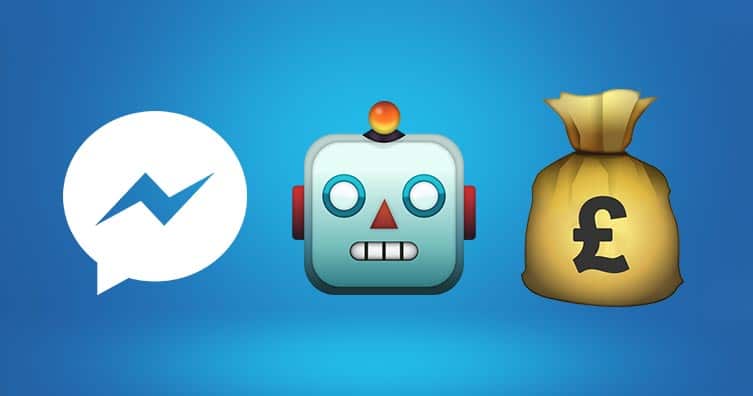
Credit (background): Demogorgona – Shutterstock
Over the past few years, numerous automatic savings apps have emerged from the fintech (that's 'financial technology' for the uninitiated) scene.
These apps use AI software to understand your spending habits, in the hope of helping you improve your money management, and even start saving some cash in the process.
But how much will these bots really improve your finances? There's only one way to find out! We've downloaded, used and reviewed the best apps below.
Best automatic savings apps
These are the best online savings apps and bots:
-
Plum
Best for: Saving when you're in your overdraft.
Access with: Plum's app.
Banks: Amex, Bank of Scotland, Barclays, Capital One, Chase, Clydesdale, Halifax, HSBC, Lloyds, M&S, Monzo, Nationwide, NatWest, Revolut, RBS, Santander, Starling, Tesco, TSB, Virgin Money and Ulster Bank.
Can you use Plum if you're in your overdraft? Yes.
BONUS: Get a free £5 when signing up to Plum through our link.
How does Plum work?
You can use Plum via their dedicated app, monitoring your balance and spending throughout the month.
Every few days, it will deposit small amounts (or large amounts, depending on your balance) into virtual money pockets.
When using Plum, you can save when you're in your overdraft and even set a barrier to avoid being hit with any unarranged overdraft fees.
To withdraw cash from your savings, just tap "withdraw" on one of the money pots in the app and it will be with you in less than 24 hours.
Plum also allows you to round spending up to the nearest pound and save the change, as well as set up regular automatic deposits to your Plum account every few days. Don't worry though, they'll always make sure that these deposits are affordable.
With a Plum account, you can set up savings pockets to receive 4% AER interest. This increases to 4.15% AER if you have a Plum Pro or Ultra account and 4.70% AER if you have a Plum Premium subscription.
-
Chip
Best for: Achieving your savings goals.
Access through: Chip's app.
Banks: Bank of Scotland, Barclays, Danske Bank, First Direct, Halifax, HSBC, Lloyds, M&S, Monzo, Nationwide, NatWest, RBS, Revolut, Santander, Starling, TSB and Ulster Bank.
Can you use Chip if you're in your overdraft? Yes, but you must set up the Overdraft Save feature to do so.
How does Chip work?
Chip monitors your incomings and outgoings. Then, every few days it'll work out an affordable amount to save on your behalf (you'll get the option to cancel if you can't afford it right now).
If you want to save more or less, you can tell the savings bot or even make a manual transfer. While the app pays you some interest on your savings each month, it's worth noting that you're charged a small fee for each autosave or recurring save you make.
Your pot of cash is instant access and any withdrawals from your Chip savings account will only take a few minutes.
It's worth knowing it can take around seven days after signing up before you can start putting money aside with Chip, as your bank needs to first verify the Direct Debit (which is how the bot saves on your behalf).
And, like Plum, Chip is also compatible with most app-based banks: Monzo, Revolut and Starling.
Chip's free version allows you to use the savings account and three basic investment funds (however, they do charge a 0.5% fee on all investments).
-
Moneybox
Best for: Saving for the future.
Access through: The Moneybox app.
Banks: Bank of Scotland, Barclays, Clydesdale, HSBC, Lloyds, NatWest, and Santander.
How does Moneybox work?
Moneybox is another great automatic savings app with several accounts on offer. You can either opt for a simple saver, cash ISA or notice account with options ranging from 32 days to 120 days.
If you're an impulse spender, you may want to consider a notice account. This makes you question if you really want to withdraw your cash as you'd have to wait 32+ days anyway.
Need motivation to save? No matter which account you open with Moneybox, you'll be earning anywhere between 4% – 5% interest on your savings.
It's worth noting that Moneybox is compatible with fewer banks compared to the other options on this list, but you could always open a new bank account to get involved. Alternatively, you could also take advantage of one of the top bank switching offers and earn yourself some extra cash.
Still unsure which of these apps will work out best for you? You could try signing up for all of them.
Using a few of these apps simultaneously won't affect how they work, and you'll be able to tell within a few weeks which best suits your needs. And they're free, so why not?
4 things to know about automatic savings apps

Credit: sergey causelove – Shutterstock
If you're considering making an account with an automatic savings bot, here's what you should know:
-
AI robots monitor your spending and save your change
We all know the key to being better with your money is to keep an eye on your spending, but sometimes logging into your online banking is too painful.
The creators of automatic savings apps reckon the solution to this is to let robots – sorry, 'digital personal savings assistants' – do it for you.
These bots use a clever algorithm to assess your spending, see how much cash you can afford to spare and squirrel it away for you in a virtual savings pot. They'll keep you updated on savings they make through a chatbot or their app.
The idea is that if a few quid is saved every few days, you're not likely to miss it and will start building up a nice little savings packet without actually having to do anything.
In fact, some apps will even save your change for you. This means that if you spent, say, £9.50 on something, the app would round it up to the nearest pound (£10) and put the extra 50p in your savings account automatically.
-
Savings apps keep your personal data safe
Although you give these apps access to your bank account, it'll be in read-only mode.
These bots can only view what's going on in your account (and report it back to you), and any cash that they siphon to your savings pot is done by a Direct Debit that you sign up for when you open your account.
You'll be notified when any amount is about to be saved and you'll have the chance to cancel it. You can also withdraw cash/return savings back to your current account at any time.
If the bot is operating via Facebook, don't worry – they also have no access to the data you've stored there (other than the bare basics like your name and email, but they'll already have those from your sign-up).
Similarly, Facebook has no access to your banking data (outside of what you discuss with your bot in Messenger).
-
Your money is safe if the app goes bust
Banks tend to be FSCS protected, meaning that if a bank goes bust, your balance is insured for up to £85,000.
These online savings apps aren't FSCS protected, but this doesn't mean your money is at risk – there are barriers put in place to make sure you're still protected.
The money saved in a virtual savings pot will be stored as digital cash by an external e-money provider, which is in turn held in an account in your name at a UK bank.
Your cash is safeguarded, meaning no one can get their hands on it apart from you. If one of these apps were to go bust, the bank would simply return your cash to you.
-
Your spending data may be shared in the future
These apps will never sell your data.
That said, it's worth being aware that they all have plans to use the info they gather about your spending habits to offer you financial products that will (according to their software) suit your circumstances.
This can mean anything from credit cards and savings accounts to things like utility bills!
Should you accept a recommendation and successfully apply for a product, the company behind the app will receive a commission. This is part of how they intend to keep these services free in the future.
And yes, just to clarify, we've had confirmation that these apps really will always be free to download.
Save over £650 in a year with the 1p savings challenge – it's the next easiest way to save after automatic bots!
Disclaimer: the apps in this guide are not banks.











