How to complete a self-assessment tax return
Putting off filling in your dreaded tax return? This complete guide takes you through the process step by step so you can file your self-assessment tax return in minutes.
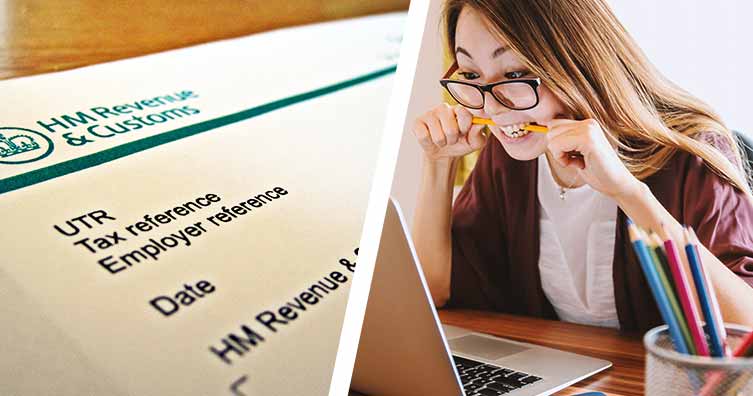
Credit (left): Images of Money - Wikimedia
In our latest National Student Money Survey, 8% of surveyed students said they make money through self-employment. We're constantly being inspired by students who make money by setting up their own unique businesses.
The independence of working for yourself is great and there's the potential for big money. But it does mean you have to take responsibility for your own taxes, including submitting a self-assessment tax return every year.
It can seem like a daunting task that will take you hours, but our guide will help make the process as quick and painless as possible (and will help you avoid paying any penalties).
What's in this guide?
Do you need to do a self-assessment tax return?
Most people get their income tax automatically deducted from their wages each month. This means they don't need to worry about it (unless you overpay, in which case you could be due a refund).
But if you make money in other ways (for example, from freelance work or running your own business), you'll have to complete a self-assessment tax return. This tells HMRC how much you've earned and how much tax you owe.
Who needs to complete an HMRC self-assessment tax return
You must send a self-assessment tax return online if you are:
- Self-employed
- A sole trader (business owner)
- In a business partnership
- Not self-employed but you have an additional income stream and you're earning more than £1,000 a year.
Additional income that needs to be included on an HMRC tax return
You also need to include any of these sources of income if they amount to more than £1,000 in earnings per year:
- Money you make from renting property (including renting out a parking space)
- Money you earned from your savings, investments and dividends
- Tips and commission
- Foreign income.
How to submit an HMRC tax return

Credit: Jacob Lund – Shutterstock
Here are some easy steps on how to complete your self-assessment:
-
Register to file a self-assessment tax return
To get started, you'll need to register as one of the following:
- Self-employed
- Not self-employed (but earning untaxed income)
- Partner in a business partnership.
If you've submitted a tax return before but didn't send one for the last tax year, you'll probably have to re-register.
Once you've registered, you'll receive a Unique Taxpayer Reference (UTR) and an account for the Self Assessment online service, which you use to complete your tax return and pay your tax.
You'll be sent a code in the post within 10 days (21 if you're abroad), which you'll need to use to activate your account online within 28 days of receiving it.
Remember that the deadline for registering is earlier than the deadline for completing your tax return – check the latest deadline dates below.
-
Submit your tax return online or by post
First of all, you should gather together all the information you need to be able to complete your tax return. This includes your National Insurance Number, your Unique Taxpayer Reference, bank statements showing your income and interest statements from your savings.
On that note, make sure to keep a hold of all receipts and statements, and don't throw them away once you've submitted your tax return. You can be asked to submit things up to six years later, and it can be a nightmare if you don't have them to hand.
You can complete your tax return by filling out a paper form or completing it online. If you choose the paper option, make sure you send it off in plenty of time to meet the deadline.
The form can seem really daunting but you only need to fill in the parts that are relevant to you and your situation.
In fact, if you're doing it online, the form will automatically respond to your answers and remove sections that don't apply to you. What's more, you can save your form and come back to it at any time if you can't stomach it all in one go.
Remember that you have to report all the income you've earned in the previous tax year (April to April). HMRC have loads of advice and guidance to direct you through the form and show you where all the relevant information goes.
If you're earning over the Student Loan repayment threshold, you'll also have to factor in your Student Loan repayments. The threshold changes each year, so check out our guide to repaying your Student Loan for more info.
Make a note of any Student Loan repayments you've already made through any jobs you've had that tax year, or you could end up overpaying.
-
Pay your income tax to HMRC
This is where things start to get real – it's time to pay your taxes! How much tax you owe depends on the income tax band you're in, and HMRC will calculate this based on what you declare in your self-assessment form.
Paying tax this way can be tricky to budget, and having a big lump sum of tax taken out of your account at once could leave you feeling the pinch. Also, don't forget to accommodate for National Insurance contributions, as this forms part of your tax calculations.
It's best to set aside some money regularly throughout the year for this purpose, or you could set up a budget payment plan to pay your tax in regular instalments throughout the year instead.
The deadline for paying your tax is the same date as the deadline for submitting your online tax return: the 31st January of the year after the tax year. In other words, for the tax year of April 2024 – April 2025, the deadline for submitting your return is 31st January 2026.
For occasions when the deadline falls on a weekend or bank holiday, you'll need to ensure the payment reaches HMRC on the last working day ahead of this. However, this might not be an issue if you're paying by Faster Payment or debit/credit card.
There are loads of different ways to pay, but some methods take longer than others. You'll have to account for this to avoid missing the deadline (and facing a penalty).
Same or next-day tax payment
- Online or telephone banking (Faster Payments)
- Through your online bank account
- CHAPS (Clearing House Automated Payment System)
- Debit or corporate credit card online
- At your bank or building society (you'll need a paying-in slip from HMRC for this).
Three working days
- Bacs
- Direct Debit (if you've set one up with HMRC before)
- By cheque through the post.
Five working days
- Direct Debit (if you've not set one up with HMRC before).
Once you've paid, check your HMRC online account to ensure the payment has gone through. It can take up to seven days to show as paid.
HMRC self-assessment tax return deadlines

Credit: samritk – Shutterstock
It's your responsibility to submit your tax return by the deadline, which is always:
- Submitting paper forms: the end of October immediately following the end of the tax year.
- Submitting online: the end of January immediately following the end of the tax year.
But don't forget you can submit your tax return anytime from the end of the tax year, (i.e. as early as April).
The deadline for registering for self-assessment is earlier, so don't leave it to the last minute!
Tax return deadlines for the tax year 2024/25
| Task | Deadline |
|---|---|
| Registering for self-assessment | 5th October 2025 |
| Submitting a paper tax return form | 31st October 2025 |
| Submitting a tax return online and first payment on account | 31st January 2026 |
| Second payment on account | 31st July 2026 |
If you miss the deadline, you'll be asked to pay a hefty penalty. Get the dates in your diary and make sure you don't forget!
Payments on account
Payments on account are essentially advance payments towards your tax bill – helping to spread the load across the year instead of paying it all in one lump sum.
You make two payments on account a year unless your last self-assessment tax bill was less than £1,000 or you've already paid over 80% of the tax you owe.
Each payment is half of your previous year's tax bill, and they're due by midnight on 31st January and 31st July. If you still have tax left to pay after these advance payments, you pay the remainder by midnight on 31st January the following year.
Example: Your tax bill for the 2023/24 tax year was £5,000. The previous year you made two payments on account of £2,000 each. This means that by 31st January 2025, you should've paid £3,500. This includes the £1,000 remaining balance for your 2023/24 tax bill and your first payment on account for your 2024/25 tax bill (£2,500).
Note that payments on account do not include anything you owe for Student Loans.
What happens if you miss the tax return deadline?
To avoid any risk of needing to pay a penalty, try to complete your self-assessment tax return with plenty of time to spare.
If you miss the tax return deadline you'll usually have to pay a penalty, which is £100 if you're up to three months late. You'll be charged an even higher fee if you're later than three months, with interest on top – so don't miss it!
You can appeal a penalty if you have a reasonable excuse for missing the deadlines, but you should never rely on this appeal being successful.
Reasons that may prove successful include the recent death of a close relative or an unexpectedly long stay in hospital. However, they're assessed on a case-by-case basis so it's not guaranteed that your penalty would be waived.
Tax isn't as scary as it seems once you get to grips with it. Clue yourself up with the basic tax facts everyone should know.








