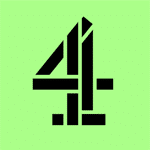Best streaming sites in the UK 2025
Got a serious streaming addiction? We'll show you the best streaming sites and how to save money while using them. You can even watch some shows and films online for free...

You probably don't need us to tell you how great Netflix is. But, what if we told you that you could be saving serious money on your streaming subscriptions? Yeah, now you're listening.
Better yet, you can also save money when streaming films and TV without a monthly subscription. Your hungover Sundays just got a lot cheaper.
What's in this guide?
Streaming sites reviewed
These are the best streaming sites in the UK:
-
Amazon Prime Video
- Standard price – £8.99/month, or £95/year as part of Amazon Prime (£4.49/month or £47.49/year for students and 18 – 22 year- olds); other titles available at additional cost
- Free trial? – Yes, a six-month student trial
- Popular titles – Saltburn, Normal People, The Office US, Vikings, The Summer I Turned Pretty.
Amazon Prime has a huge number of blockbusters, including The Great Gatsby, Skyfall and Indiana Jones.
The selection of TV shows is somewhat less vast, but there are still plenty of treats on offer. The Man in the High Castle, Parks and Recreation, The Office US and The Walking Dead are just a few of the big hitters.
When you’re deciding what to watch on Amazon Prime, just make sure that what you choose is part of the service. Many titles you’ll see listed aren’t included in your subscription, and you’ll have to pay extra to either buy or rent them.
To check whether you can watch something with your subscription, look for the little Prime banner in the bottom left corner of the show or the film’s thumbnail.
How to save money on Amazon Prime Video
As a student or 18–22-year-old, you’re entitled to a Prime Student membership. It’s almost the same as standard Prime membership, except rather than costing £95/year, it only costs £47.49/year (or £4.49/month).
Not only does this get you access to Prime Video, but it also unlocks Amazon Music Prime, Amazon Photos and more. Perhaps best of all, you get free delivery on all Prime-eligible products and plenty more perks and discounts.
But the money-saving doesn’t stop there. If you’re eligible for Prime Student, you should also be able to get a free six-month trial of the service.
And even if you’re no longer eligible, standard users are still entitled to a free trial of Prime Video. This lasts for 30 days before reverting to the standard price of £8.99/month.
Note: Prime Student can’t be bought as a gift (unlike standard Prime). But, using any Amazon gift card tricks to get Prime Video will work out more expensive than just getting a Prime Student membership.
-
Apple TV+
- Standard price – £8.99/month
- Free trial? – Yes, seven-day free trial
- Popular titles – The Afterparty, Ted Lasso, Lessons in Chemistry, For All Mankind, Bad Sisters.
Apple TV+ has far fewer titles compared to the other major streaming services. But, there are still some great shows to watch.
The £8.99/month price tag might currently seem quite (well, very) steep for the amount of content on Apple TV+. Luckily, there are some ways to watch Apple TV+ for free when you buy other things…
How to save money on Apple TV+
The best way for students to save money on Apple TV+ is by getting the Apple Music student plan. This includes a subscription to the TV streaming service.
The Apple Music student plan lets you stream and download songs from a library of over 100 million songs, ad-free. It has a one-month free trial, costing £5.99/month thereafter for up to 48 months (or until you leave uni). After this, it’ll go up to the standard price of £10.99/month. With the standard Apple Music subscription, you won’t have access to Apple TV+.
Apple Music’s student plan is the same price as a student subscription to Spotify Premium but you get the added bonus of Apple TV shows. As Apple TV+ expands, this could end up being a very good way of saving money on streaming music and TV.
Plus, you can also get access to three months of Apple TV+ for free when you buy a new Apple device like an iPhone, iPad, Apple TV or Mac. While we definitely wouldn’t recommend buying an Apple device just to get the free Apple TV+ subscription, it’s a good way to save money on streaming TV shows if you were planning to get one anyway.
Did you know that streaming in SD produces eight times fewer emissions? The quality difference is barely noticeable on mobile or tablet, so it’s an easy way to cut your carbon footprint. -
Disney+
- Standard price –£4.99/month (Standard with ads), £8.99/month or £89.90/year (Standard) or £12.99/month or £129.90/year (Premium)
- Free trial? – No
- Popular titles – Encanto, Loki, The Mandalorian, The Simpsons, The Lion King.
Disney+ includes an amazing range of content, combining films and TV shows by Disney, Pixar, Marvel, Star Wars and National Geographic. On top of that, there are lots of other titles in the Star catalogue.
You’ll be able to find plenty of classic family favourites like Toy Story and The Lion King. Plus, there are Broadway productions such as Hamilton, and Disney+ Originals like Once Upon A Snowman (about Olaf from Frozen). There’s also reality shows like The Kardashians.
How to save money on Disney+
There was previously a seven-day free trial available for Disney+, but this offer seems to have been paused. If it becomes available again, we’ll share details on our Disney+ student discount page, so keep an eye out.
But, even without the free trial, you can save a chunk of money by opting for the Standard with ads subscription tier, coming in at £4.99/month. However, you will have to deal with ads during shows and films.
Another way to save money on a Disney+ subscription is by signing up for a one-year Standard subscription for £89.90. This works out as a saving of over 16%, compared to paying the monthly cost of £8.99 for the year.
With the Standard subscription, you can steam on two devices at the same time. With the Premium subscription (costing £12.99/month or £129.90/year), you can watch Disney+ on up to four devices at the same time. To save money, you could share the subscription with three friends to make it just under £32.50 each for the year. Bargain!
-
ITVX Premium (including BritBox)
- Standard price – £5.99/month or £59.99/year
- Free trial? – Yes, seven-day free trial
- Popular titles – Doctor Who, Downton Abbey, Footballers’ Wives, River.
ITVX is one of the best free streaming platforms, but if you want access to everything it has to offer (including all shows and films that used to be part of BritBox), you’ll have to upgrade to ITVX Premium.
As an ITVX Premium subscriber, you won’t have to deal with the ads you get on the free version. But on top of that, it also unlocks hundreds of films and shows to watch.
How to save money on ITVX Premium
The best way to save money on ITVX Premium is by splitting your subscription with friends, as you can watch it simultaneously on up to four devices. If your parents (or anybody else you know) are already paying for the subscription, you can ask if you can log into your device with their details and watch it for free.
-
Netflix
- Standard price – £4.99/month (Standard with ads), £10.99/month (Standard) or £17.99/month (Premium)
- Free trial? – No
- Popular titles – Stranger Things, Breaking Bad, Ozark, Sex Education, The Crown.
Just as Google has become the word for any kind of online search, Netflix is now pretty much the go-to term for streaming sites. ‘Amazon Prime Video and chill’ just doesn’t have the same ring to it…
Netflix’s selection of films is certainly nothing to be sniffed at (Don’t Look Up, Godzilla Minus One, and Harry Potter to name a few). But, it’s the catalogue of TV shows that’s helped establish it as the popular choice.
Despite having the rights to classics like Breaking Bad, Peaky Blinders and Suits, Netflix’s original content is arguably the best of the bunch. Narcos, Stranger Things and BoJack Horseman are among the critically acclaimed titles that Netflix has produced in-house.
Netflix now also has a ‘Standard with ads’ subscription for only £4.99/month. It’s the cheapest subscription available, but you will get ads while you watch. Also, not all TV shows and movies will be available to you. These will be highlighted with a lock icon on your Netflix search.
Our former Head of Editorial, Laura Brown, uses the ad-supported plan – below, she shares her experience:
 Based on how much money you can save, my partner and I felt like the standard Netflix plan with adverts was worth trying – and so far, it’s been a great choice.
Based on how much money you can save, my partner and I felt like the standard Netflix plan with adverts was worth trying – and so far, it’s been a great choice.On the whole, the ads don’t tend to be too long or frequent, so it’s not usually much of a problem when they do pop up.
It is kind of annoying to have any ads when paying for a subscription, but for a saving of £6 per month, it still feels like a good deal.
And in terms of the limitation of some shows/films not being available on the plan with ads, I haven’t actually noticed this being an issue. Anything we have wanted to watch on Netflix since we got this plan has been available.
I can see why some might want to spend more to go ad-free on Netflix, but given that the adverts haven’t been that disruptive, I personally think the cheaper plan with ads has been worth it for the monthly saving.
How to save money on Netflix
If you want to save money on Netflix, it’s worth looking for discounted gift cards. While they’re not always available, it could save you a big chunk of money if you find them.
On eBay, some users sell gift cards they don’t want. They can go for up to 20% less than their value. For example, a £20 gift card for just £16.
It’s also worth having a look on CDKeys. You can sometimes find discounted Netflix gift cards there, too.
And keep an eye out for other gift card sales. Shops (including Tesco) will occasionally run offers on gift cards. That means that you can get Netflix credit for less than it’s worth. Check out our deals section to see if there’s a sale on now.
Want to save even more? We’ve got a full guide on how to save money on Netflix. -
NOW (formerly NOW TV)
- Standard price – £9.99/month (Entertainment Pass), £9.99/month (Sky Cinema), £29.99/month (Sky Sports), £4.99/month (Hayu)
- Free trial? – Yes, seven-day free trial (only for Hayu)
- Popular titles – Dexter, Law & Order, Zombie Town, Game of Thrones.
With a relatively small selection of titles, NOW has very much gone for the ‘quality not quantity’ approach.
As it’s owned by Sky, NOW boasts exclusive rights to some of the best shows around. This includes all of Sky Atlantic’s (or, more accurately, HBO’s) most popular titles, such as Game of Thrones and House of the Dragon. And if you want to stream US reality shows, you can get a Hayu subscription with NOW.
Their film offering isn’t bad either. However, that’s probably not a surprise given that it’s just the back catalogue of Sky Cinema.
On the downside, if you’re working to a budget (which we always reckon you should) you’ll have to choose between film, TV and US reality shows. NOW charges a separate monthly fee for each service, plus up to £29.99 per month for Sky Sports.
How to save money on NOW
If you’re already a NOW customer, you can save some money by trying to cancel your subscription. Try unsubscribing online and see if a cut-price deal pops up.
Alternatively, you can try using their live chat and get them to persuade you to stay with an offer. But before you do, make sure you know how to haggle.
And while there isn’t a free trial for Entertainment, Cinema or Sport (just for Hayu), there are often introductory offers on NOW. At the time of writing, you can get cheaper subscriptions (starting from £6.99/month) if you sign up for a minimum six-month contract as a new user.
-
Sky Stream
- Standard price – From £22/month
- Free trial? – Yes, one month
- Popular titles – House of the Dragon, The Last of Us, Mary & George, The White Lotus.
The new streaming service from Sky essentially lets you stream TV over WiFi. There’s no need for a satellite or professional installation, all you need is the Sky Stream box and an internet connection.
Your subscription gives you access to Sky Entertainment and Netflix. If you already have a Netflix subscription, you can even link it to your account to avoid paying twice.
It’s possible to add different packages to your Sky Stream subscription. For an additional monthly fee, you can add the likes of Sky Sports, Sky Cinema, TNT Sports and Sky Kids.
And while it’s a little pricey, remember that there are over 30,000 shows to watch.
11 best free streaming sites in the UK
There’s no better discount than getting something for free. Luckily for you, there are plenty of ways to watch films and TV online for absolutely no cost. Here are the best free streaming services to legally watch TV and films online:
-
Amazon Freevee
- What can you watch? – A selection of popular TV shows and films on Amazon Prime Video
- Ads? – Yes
- How to watch for free – Stream through the Freevee Channel on your web browser or through the Freevee app, available on most devices
- Paid-for subscription available? – Yes, you can upgrade to Amazon Prime Video to watch this content (and more) without ads.
-
BBC iPlayer
- What can you watch? – Most shows and films that have been broadcast on the BBC in the last 30 days, and some of its older content
- Ads? – No
- How to watch for free – You need a TV Licence (although there is a loophole) and a free account on the BBC iPlayer website
- Paid-for subscription available? – No.
-
Box of Broadcasts (BoB)
- What can you watch? – Variety of major titles
- Ads? – No
- How to watch for free – Sign in with your university’s login service to confirm you’re a current student
- Paid-for subscription available? – No.
BoB is intended as an online learning resource. It has an archive of over two million TV and radio broadcasts, and this includes a huge selection of films!
The picture quality isn’t as good as you’ll find on a paid-for streaming service, and the episode selection can be hit-and-miss. But when you’re not paying a penny and it’s completely legal, who cares?
-
Channel 4
- What can you watch? – Complete box sets for most of its popular shows, past and present
- Ads? – Yes
- How to watch for free – You have to register for a free Channel 4 account
- Paid-for subscription available? – Yes, Channel 4 lets you watch ad-free. It comes with a seven-day free trial, after which it’ll cost you £3.99/month or £39.99/year.
-
ITVX
- What can you watch? – Shows and films from across ITV’s channels
- Ads? – Yes
- How to watch for free – Sign up for a free account on the ITV website
- Paid-for subscription available? – Yes, you can upgrade to ITVX Premium to avoid ads while watching. There is a seven-day free trial, and it costs £5.99/month or £59.99/year afterwards.
-
My5
- What can you watch? – Shows and films from Channel 5, 5STAR, 5USA, 5SELECT and 5ACTION
- Ads? – Yes
- How to watch for free – Simply go to their website and create a free account
- Paid-for subscription available? – No.
-
Plex
- What can you watch? – Over 50,000 movies and TV shows
- Ads? – Yes
- How to watch for free – Just head over to their website – there’s no need to create an account
- Paid-for subscription available? – Yes, Plex Pass offers a range of premium features including Skip Intro, Skip Credits and many more.
-
Pluto
- What can you watch? – Movies and TV from several genres including true crime, comedy and documentaries
- Ads? – Yes
- How to watch for free – Like Plex, there’s no need to sign up for an account to watch movies and shows for free on Pluto
- Paid-for subscription available? – No.
-
Sky TV
- What can you watch? – 500 box sets on the Sky Signature package and over 1,000 films for Sky Cinema subscribers
- Ads? – No
- How to watch for free – Sky TV isn’t technically free because you need a Sky TV subscription to access its content. But you can ask if your parents (or the parents of one of your flatmates) have a Sky TV subscription and see if they’d let you log into their Sky Go account on your laptop.
If Sky decides to show the football on Sky Max or Sky Showcase, it works out much cheaper to buy a NOW Entertainment Membership than a Sky Sports one. That’s just one of the cheap ways to watch the Premier League… -
Tubi
- What can you watch? – A wide range of movies and TV series in different genres
- Ads? – Yes
- How to watch for free – Tubi allows you to watch films and TV shows on their website without creating an account
- Paid-for subscription available? – No.
-
U
- What can you watch? – Most of the shows that have been on the U channels, including Dave
- Ads? – Yes
- How to watch for free – Create an account on the U website and you’re good to go
- Paid-for subscription available? – No.
Best pay-per-view streaming services
Not sure you’ll be using a streaming site often? You could also opt for these pay-per-view (PPV) services:
-
iTunes
 While iTunes offers a ton of films and TV shows, you’ll need to download the software before you can buy or rent. Plus, you can only watch it on an Apple device (or computer).
While iTunes offers a ton of films and TV shows, you’ll need to download the software before you can buy or rent. Plus, you can only watch it on an Apple device (or computer).On the bright side, iTunes always has sales on. Sometimes you can rent a movie for as little as 99p.
However much it costs, make sure you get some gift cards first. Head back up to our section on getting a discount on Netflix for a recap on how to get cheap gift cards.
-
Rakuten TV
Rakuten TV used to be called Wuaki, but not many people have heard of it.
It has a massive back catalogue that can be streamed through all Android and iOS devices, as well as your computer, smart TVs, PS4, PS5 and more
Rakuten TV has a large library of free films and TV shows. If you do decide to rent sometime, you can use their loyalty point scheme to build up credit. It’s not very generous, at only one point (worth 1p) per pound spent, but it’s better than nothing.
How to stream to your TV
Everyone knows that you can use streaming services on your laptop, but it isn’t the most sociable or comfortable way to do things. If you want to watch your shows on the big(ger) screen, you’ve got a few options:
- Amazon Fire TV stick – The Amazon Fire TV stick supports pretty much every streaming service. On top of that, Amazon almost always has some kind of offer on it. Prime members also get free delivery. If you haven’t got an account, get your free six-month trial now.
- Chromecast – Google’s Chromecast is easily one of the top streaming sticks available. And since it’s made by Google, you know you’re getting a quality product.
- Games console – Most gaming consoles allow you to stream to your TV. It’s worth a look if you already have one.
- HDMI cable – If your laptop has an HMDI port, you can go back to basics and connect your laptop to your TV with an HMDI cable.
- Roku Express – This is a cheaper model of Roku’s higher-end streaming device. But, apart from being a little slower, it does a good job. The Roku Express supports all of the major streaming services, plus a few hundred more.
- Smart TV – If you have a Smart TV, you can probably already stream without the need for any other devices. Keep in mind that these aren’t cheap though, and not all services are available on all devices.
Prefer to watch your flicks on the big screen? Check out our guide to saving money at the cinema.